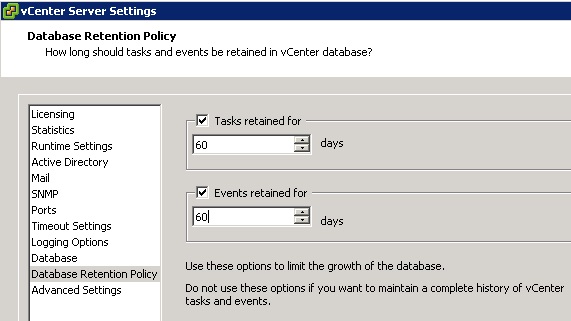I’ve come across a lot of sites where VMware has been deployed using a SQL Express Database. This is normally fine for a handful of VMware hosts. However when used in conjunction with Veeam you might find that your SQL database reaches the Express size limit and then dismounts.
The problem is caused by VMware by default keeping every single task and event that the VirtualCenter carries out in its log. If you look in the events of a Virtual machine during its Veeam backup routine you will see loads of events created. Each backup job could create dozens of events. Each event is then recorded in the database. This isn’t Veeam’s fault. In my opinion VMware should impose a limit at install.
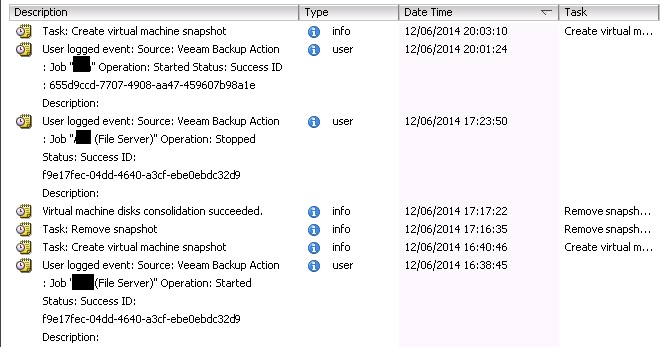
So how do you stop this? Well all you have to do is set VCenter to dispose of tasks and events after a set period. This option can be found in VCenter under, Administration, then vCenter Server Settings.
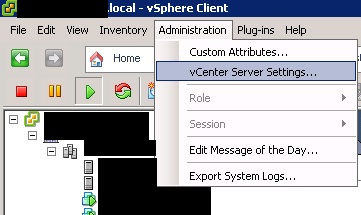
Then scroll down to Database retention policy. As you can see by default its retained forever and ever……
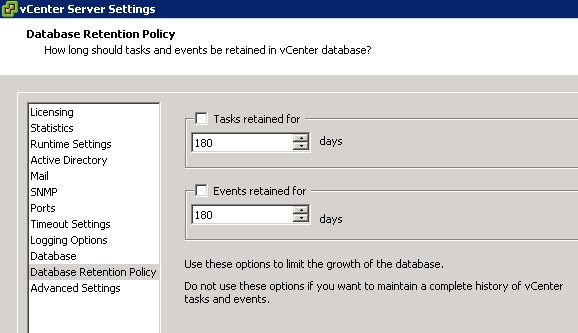
Tick both boxes and set them to the desired length. To be honest 30 days is fine. Even less if you want. Then click ok.