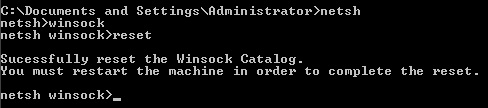Another goody if you have a faulty IP Stack.
In order to reset the TCP/IP Stack in Windows XP do the following. Whilst it is possible to do it all in one line I prefer to break it down when talking to users over the phone :
1) Open a command prompt
2) Type
netsh3) Type
int4) Type
ip5) Type
reset reset.txt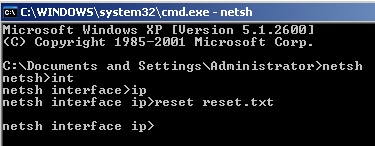
Whilst your at it you might as well reset the winsock.
1) Open a command prompt
2) Type
netsh3) Type
winsock4) Type
reset