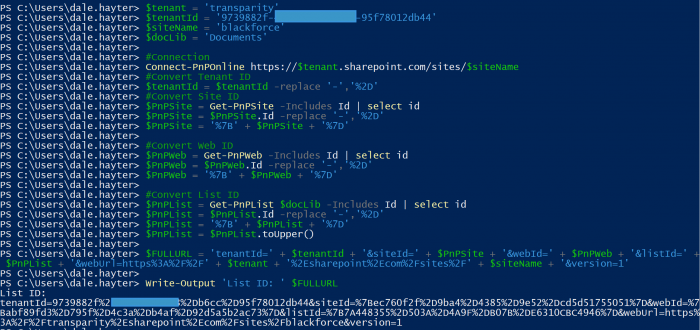Recently Microsoft released the functionality to enable you to configure clients to auto sync Teams / SharePoint Libraries. The instructions provided by Microsoft detail a Copy Library ID option when you click the Sync button, like below:
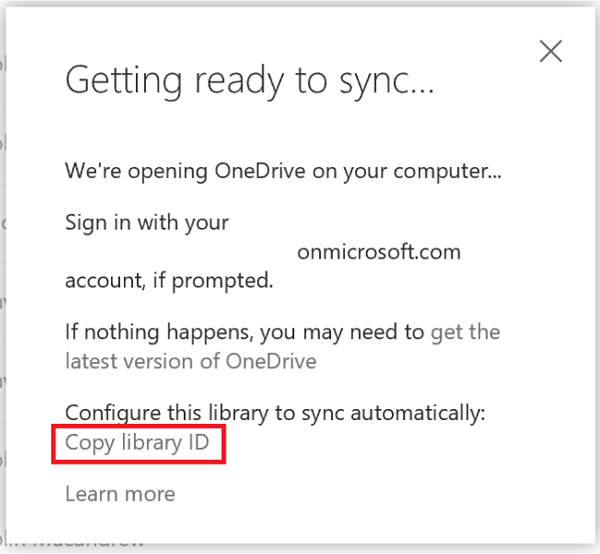
For some reason, lots of people are finding this option does not appear, as the link below:
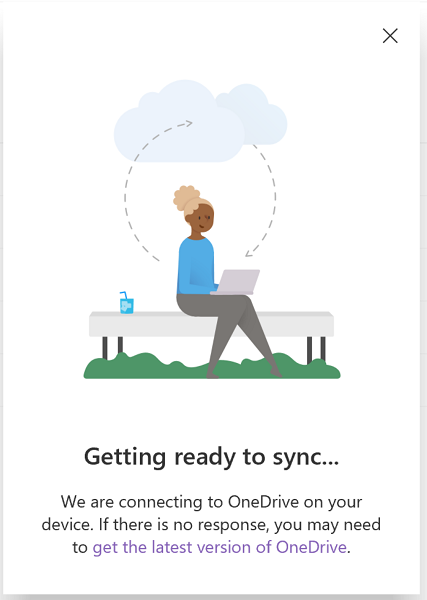
https://github.com/MicrosoftDocs/OfficeDocs-SharePoint/issues/1326
So how does one retreive the library ID in order to setup the sync policy. Well, someone on my website commented on my previous how to article a nice little PowerShell script. http://disq.us/p/243d0qj
I have cleaned up the script a bit and added a bit of additional commenting.
Below is an example of me running through it and obtaining the library ID.