Are you finding that Policy Tips do not update when you update a Microsoft Office 365 DLP Policy tip? This is because Outlook checks for new updates to the Policy Tips once a day. Not very good if you have published a new one and need it rolled out.
However, there is a way to force a client to download the latest set of Policy Tips. Simple delete the reg key at:
[HKEY_CURRENT_USER\Software\Microsoft\Office\16.0\Outlook\PolicyNudges]Then delete the key labelled LastDownloadTimesPerAccount
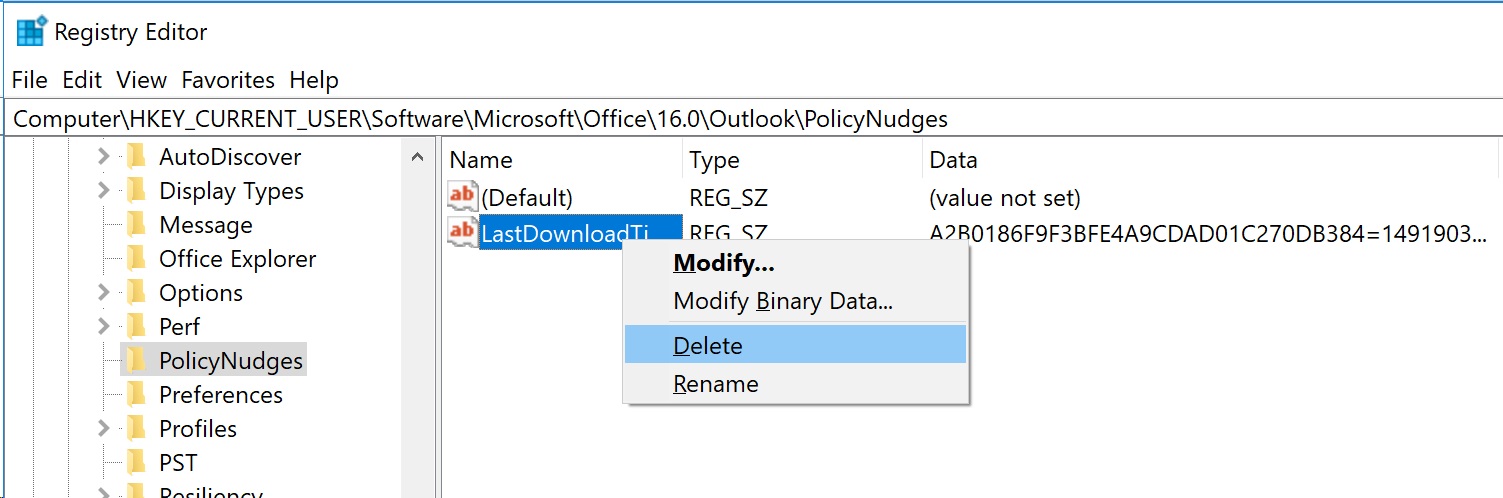
Alternatively, if you want to roll it out to the masses you could put the code below into a reg file and push that out.
Thanks to Hardeep for the heads up on the fix : B-FortyOne