Windows 10 shipped with the Microsoft Edge Browser. Unfortunately, out of the box this browser is not supported for Single Sign On with domain joined machines and ADFS. Luckily its easy to fix. All we need to do is add the Edge User Agent String to the list of supported browsers.
Log into your ADFS Servers and run the command below.
Get-ADFSProperties | Select -ExpandProperty WIASupportedUserAgentsWe can see from the results that the Edge agents of Edge/12 and Mozilla/5.0 are not listed.
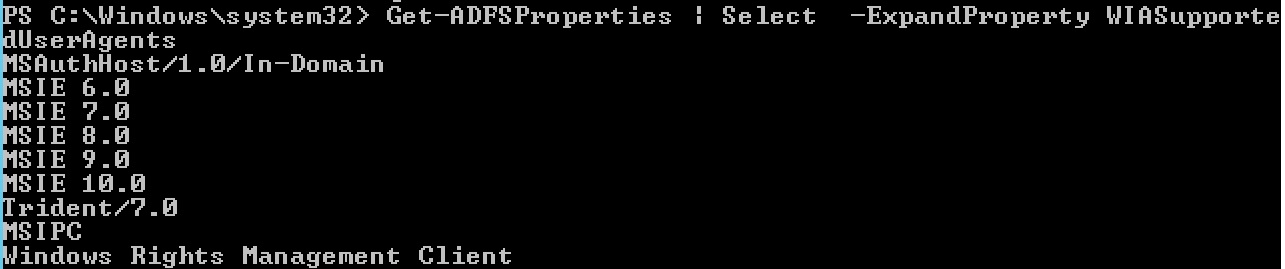
So lets add them. Run the 2 commands below.
Set-ADFSProperties -WIASupportedUserAgents (((Get-ADFSProperties).WIASupportedUserAgents)+'Mozilla/5.0')
Set-ADFSProperties -WIASupportedUserAgents (((Get-ADFSProperties).WIASupportedUserAgents)+'Edge/12')If we now run the same command again from before
Get-ADFSProperties | Select -ExpandProperty WIASupportedUserAgentsWe can now see the agent strings listed.
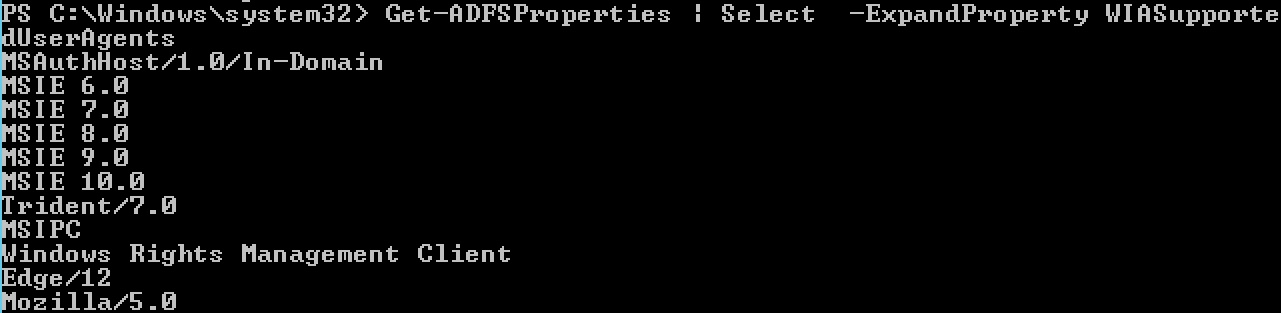
Restart the ADFS Services on BOTH ADFS Servers. Then retest. You do not need to change anything on the proxy servers. If it still doesn’t work, run the command below :
Set-ADFSProperties –ExtendedProtectionTokenCheck None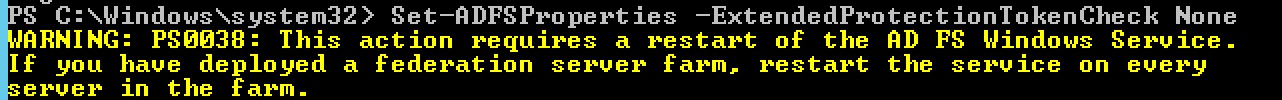
Now restart the ADFS Services and you should now all be good.