You might need to connect to Microsoft Office 365 via Powershell in order to change settings or administrate users. In order to do this via a windows 8 machine you need to do the following :-
1) Install the Microsoft Online Services Sign-In Assistant for IT Professionals RTW.
2) Install the Azure Active Directory Module for Windows PowerShell (64 bit edition)
3) Once both of the above are installed, launch an elevated Windows Azure Active Directory Module for Windows PowerShell.

4) Once launched connect to Office 365 with the command below :
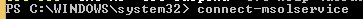
5) Enter your Office 365 admin username and password
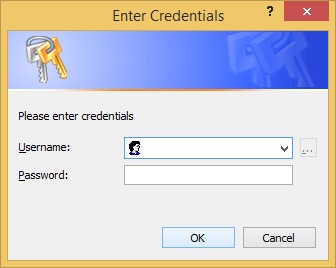
You should now be connected