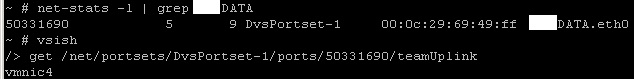If you have a distributed switch you can’t easily identify what physical network card the traffic for a VM is going out through. In order to find out you need to first of SSH to the host where the VM sits.
In my example we are going to use a test VM with the name of Data. Run the command below.
net-stats -l | grep Data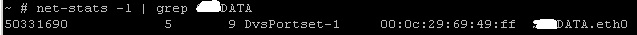
It will return a single line of data. We are interested in the number to the left. Make a note of this number and then type :
vsishThen
get /net/portsets/DvsPortset-1/ports/number returned from above/teamUplinkSo in our example it would be
get /net/portsets/DvsPortset-1/ports/50331690/teamUplinkIt will then tell you which physical nic it is using.