I have owned an Xbox 360 since they launched back in 2005. During the 9 years, I had a few of them experience the “Red Ring of Death” however Microsoft soon fixed the problem and I then have had trouble free gaming since. One thing I learnt from the XBOX 360 launch was that early adoption is not good as good games take ages to surface on the platform.
So when the XBOX one launched late 2013 I decided to hang on and not get one straight away. Since the one guide etc wasn’t ready for UK markets it made perfect sense in my opinion.
2 weeks ago I decided that now was the time to get one. Oh my word what an experience I have had with it so far…….
There seems to be a random problem where when playing the controller will randomly disconnect from the XBOX. You will then get a message come up saying reconnect controller. An example of this is shown below :
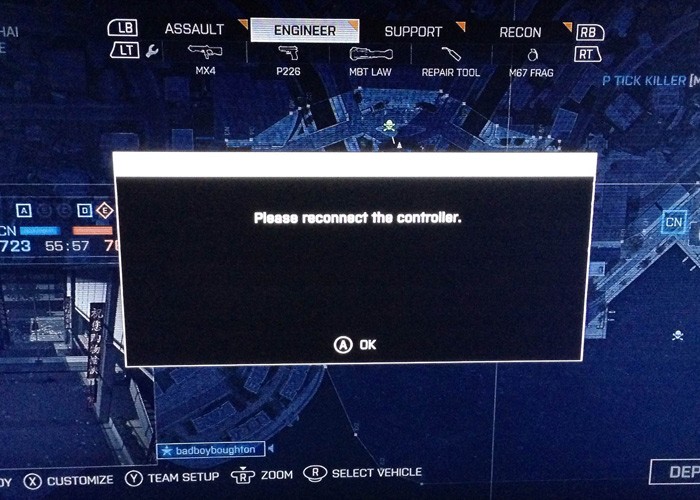
If you wait 2 seconds you can just resume and play on.Then this can repeat itself over and over again. Being technically minded I started to troubleshoot the issue. First thing I did was google the issue. Lots and Lots of posts about similar issues.
61 Pages of people on the Microsoft Forum before the thread got locked :
More people on Reddit suffering the same issue
I also saw the Microsoft KB Article regarding Xbox controller disconnects.
So the general gist I got from the forums and possible solutions are :
– Cabinet interfering with connection
– Batteries Flat
– Digital Phones interfering
– Update Controller firmware
– Wireless Router Interfering
– Faulty Controller
– Faulty Console
I started to go through each point
Cabinet Interfering with Connection.
The cabinet I have is an Alphason ABR1100. It has a glass door as shown.

I’ve tried with the door open and sitting 2-3 metres from the XBOX and the problem remains.
As you can see from the room layout I sit about 3-4 metres from the XBOX. I am not sat millions of miles away.

The XBOX sits on a glass shelf in the cabinet

Batteries Flat
I replaced the batteries in the controller for brand new Duracells. The problem still remains.
Digital Phones Interfering
Our house digital phone is nearby the cabinet. I turned off the base station. The problem remains.
Update Controller Firmware
I also use an Xbox One Stereo Headset adapter with the controller. However I have tried without the adapter and the problem persists. I have plugged the controller into the xbox and carried out the pending updates. No controller updates remain however the problem still goes on and on.
Wireless Router interfering
The Internet in our house comes in at the back of our TV cabinet. Relocating the wireless router is unviable. The previous Xbox 360 worked fine and I don’t see how this can cause such an issue. Also my friends have their router nearby and have no issues. ** PLEASE SEE UPDATE 1 FOR LATER WIRELESS STEPS **
I will go into more detail about the faulty hardware later on in my post.
I am not normally a fan of Support web chats with big companies. I tend to find the technical support is aimed at a very low level and they tend not to listen to the fact that you have already carried out loads of troubleshooting steps. Anyway I thought I would give it a go.
I started explaining the issue to the technical advisor. They started to go through the points above. After a while they came to decision that the most likely cause is a faulty controller. Thats ok I thought, the xbox is only 2 weeks old so PC world gladly swapped over the controller for a brand new one.
Off I went home and tried it straight away. Within 15 – 20 minutes the fault reoccured and the message “Reconnect Controller” appeared on the Xbox One screen.
Back on the web chat I went and quoted my previous case number. The technical adviser asked me to do a factory reset on xbox and try again. Same result. Reconnect controller. Eventually they determined that the Xbox One console was faulty. I explained that I will get it replaced and try again. Back to PC World I went and walked out with a brand new console 20 minute later.
So to recap, now I have a new Xbox One console and a brand new controller. After setting the Xbox back up with my profile and redownloading my games off I went to try again. NOOOO!!!! the problem still persists. How can this be? Is this a known fault? Its now starting to annoy me and I don’t know where to turn. I did another web chat with Microsoft today and they are recommending replacing the console again. Will this fix it? Is it worth trying? Surely the chances of 2 Xbox’s having the same fault are so slim if this wasn’t a big issue.
If someone at Microsoft said to me it’s a known issue and replacing your console is the right decision. I would then hop in my car drive to PC World and get a 3rd replacement. Or it’s a known issue, a patch is coming out. However everyone at Microsoft denies all knowledge. They also don’t come across that the replacement will 100% resolve my issue.
I have reached out to Microsoft’s General Manager of Consumer products, Mark Loughran to see if I can get my support ticket escalated. I will update you if I hear back.
Update 1 – 17/09/14
As expected I haven’t heard back from anyone at Microsoft. Mark certainly hasn’t replied. I am so frustrated with it. I’ve even stripped my cabinet bare. Removed the Subwoofer, central speaker, turned off my Wifi on the router. Still the problem exists. AHHHHHH!!! I’ll fire another email to Mark. Don’t hold up much hope. From looking on the XBOX forums over the last few days there are loads of people with this issue. People start new posts for their issues so they quickly get moved down. I went through the last 3 days and bumped them to the top. Loads of them.

Update 2 – 18/09/14
It seems my bumping of posts might have helped somewhat. A representative on the XBOX forums “Miss Diggz” says that she has escalated the issue and they are investigating. Lets see what comes of it.
Forum Post : XBOX Forum Post
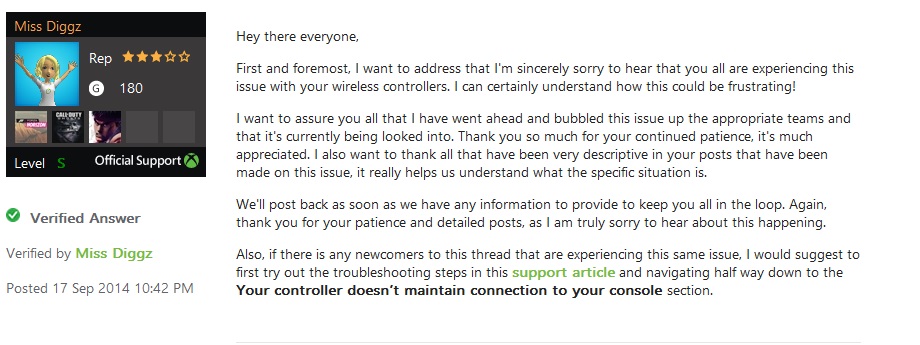
Update 3 – 26/09/14
Still no word from Microsoft to a fix. Last night was a complete nightmare whilst playing Destiny. You can see what happens when it disconnects on my video below :-
Update 4 – 14/10/14
Still no word from Microsoft as to what they are doing about it. Still a nightmare. Since my last post I have also tried plugging the controller into a usb charger when playing. No change. Also had issues.
I am also taking my XBOX back to PC World tomorrow to try a 3rd XBOX……….
Update 5 – 17/10/14
3rd Brand New XBOX with a brand new controller does it. Cannot believe it. I have resorted going back on to Xbox Support Chat. Calvin assures me he will work with me to resolution. We will see.
Update 5.1 – 17/10/14
Supposidly Calvin from Micrsoft has escalated my ticket and I will be receiving a email within 48 hours. I don’t hold up much hope.