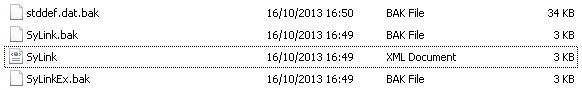If your on a server or pc that has the Symantec Endpoint Protection Client installed on it, then you might want to know which Management server its using for its updates / polices etc.
Unfortunately Symantec do not give us any easy means to do this in the GUI. However the server name is kept in a file on the machine called the Sylink.xml file.
Once we find this file we can open it up in notepad and see where its pointing to. The location of the file is :
Server 2003
C:\Documents and Settings\All Users\Application data\Symantec\Symantec Endpoint Protection\CurrentVersion\Data\ConfigServer 2008
C:\ProgramData\Symantec\Symantec Endpoint Protection\CurrentVersion\Data\ConfigOpen this file up in notepad and scroll down / along until you find the value of Server Address
Server Address="192.168.16.19" HttpPort="8014" HttpsVerifyCA="0" VerifySignatures="1" NameSpace="rpc"So in this example our management server is 192.168.16.19.