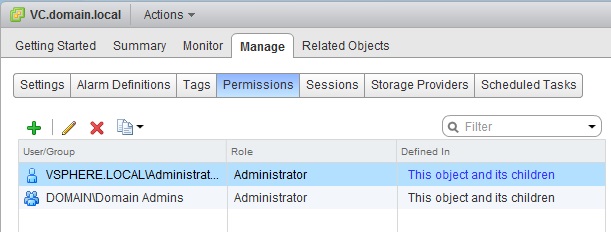In previous versions of VMware Vcenter the default behaviour was to allow all domain admins to login and administrate your farm. However starting with Version 5 this is no longer the case. Once installed if you try and connect using a domain account you will get the error :
The vSphere Client could not connect to "Your server.domain.local". You do not have permission to login to the server: Your Server.domain.local
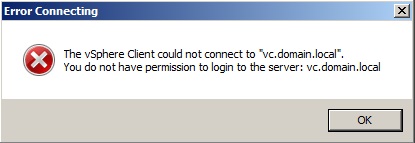
To get domain credentials to work you need to login to the VMware vSphere Web Client and setup the relevant permissions. So what login do you use? Well that will be the one you configured when you installed vCenter and known as the vCenter Single Sign on. The dialog box will have looked like below :
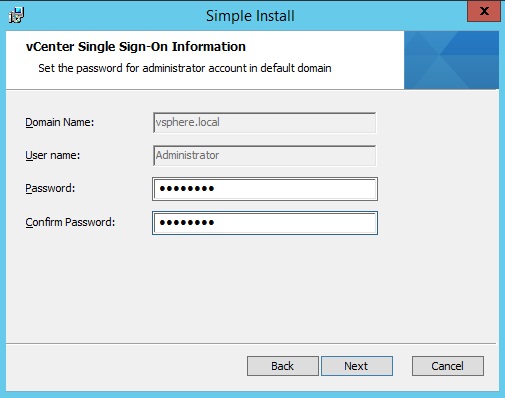
From my example above the login would be [email protected] and the password would be what I entered. Insert these details into the VMware vSphere Web Client and click Login.

Once logged in you will see the following page.
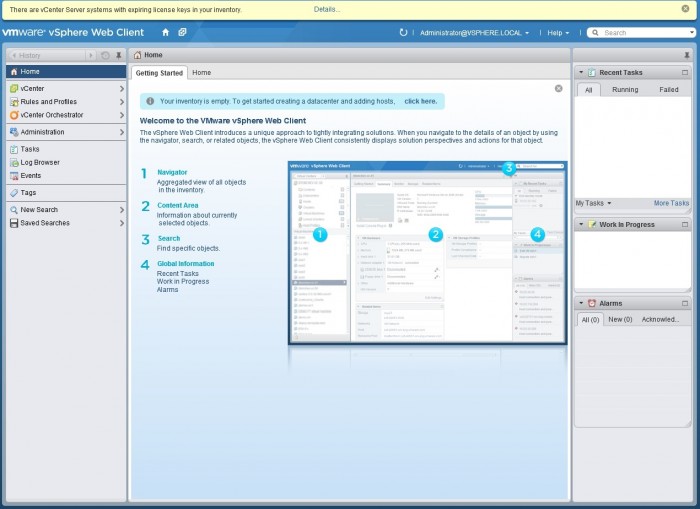
Click on vCenter on the left hand side
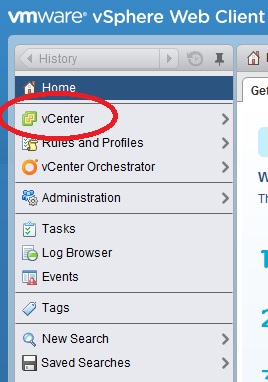
Then click on vCenter Servers
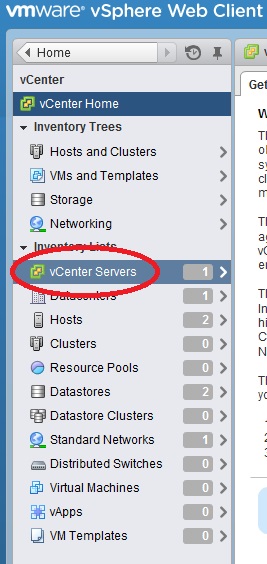
Click on your VC server on the left. Then click manage on the right.
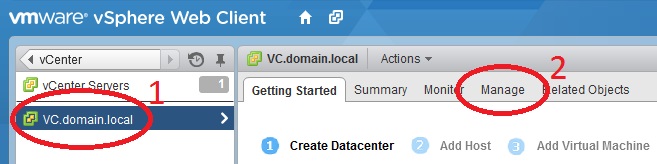
Click on the permissions button and then add your relevant groups / users who you want to administrate your farm. In my example I gave domain admins access.