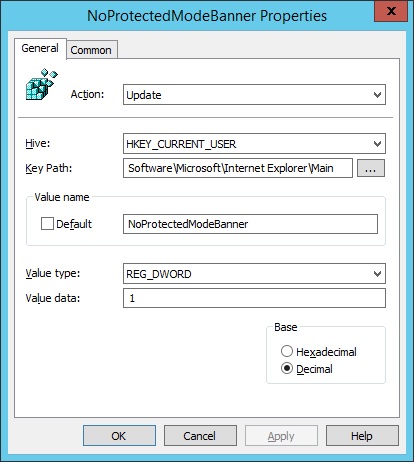If your running IE9 or above you might be presented with the following box at the bottom of your browser when opening Internet Explorer.
Protected mode is turned off for the internet zone
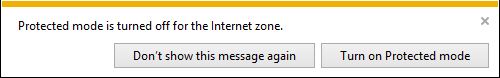
In a corporate environment you most likely do not want this displayed.
You can stop this from appearing by using the following registry key.
Path :
HKEY_CURRENT_USER\Software\Microsoft\Internet Explorer\MainOnce in this path create a new REG_DWORD called
NoProtectedModeBannerGive this new key a value of 1.
Internet Explorer will now no longer prompt for this. You can also set this using group policy preferences. I have already created a guide on how to create registry entries in group policy preferences here.
The easiest way to remove the Protected mode banner on mass is to use a group policy preference registry item in a GPO and it should look like below :