When running VMware tools 5.1, if more than 2 sessions are logged into a terminal server or Citrix server you might see loads of error messages in the event logs.
Event ID : 1000
Source : VMware Tools
Description
[Warning][vmusr:vmusr] Error in the RPC receive loop: RpcIn: Unable to send.
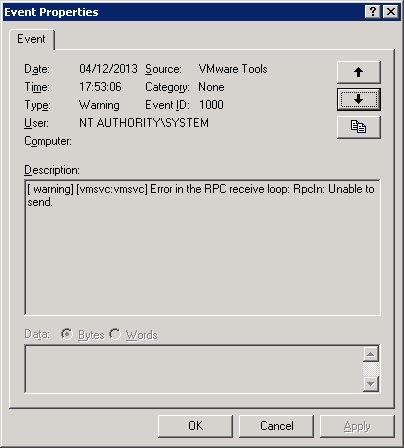
To resolve this issue you should update to ESXi 5.1 update 1 and update your VMware tools. If you cant do this but want to stop these messages there is a workaround.
1) Navigate to the Path Below :-
For Windows XP and Windows Server 2000/2003:
C:\Documents and Settings\All Users\Application Data\VMware\VMware Tools\Windows Vista, Windows 7, and Windows Server 2008, Server 2012:
C:\ProgramData\VMware\VMware Tools\2) You should see a file called tools.conf. Edit this file and add the code below to the bottom of the file.
[logging]
vmusr.level = error3) Save the file and then restart the VMware Tools service.
4) If the file doesn’t exist then just create a file with the content above in it. I’ve also made a file which you can download from here. Just put it in that location and restart the service.