A common issue I have come across with Veeam is that sometimes you get the error message shown below when backing up a domain controller:-
Unable to release guest. Error: Unfreeze error: [Backup job failed. Cannot create a shadow copy of the volumes containing writer's data.
A VSS critical writer has failed. Writer name: [NTDS]. Class ID: [{b2014c9e-8711-4c5c-a5a9-3cf384484757}]. Instance ID: [{850442eb-2b2e-47c2-b6a6-a8abfdba0b31}]. Writer's state: [VSS_WS_FAILED_AT_POST_SNAPSHOT]. Error code: [0x800423f4].]To cure the problem check for a failed NTDS Writer by doing the following :
Run an elevated command prompt and type
vssadmin list writersYou should see the results below
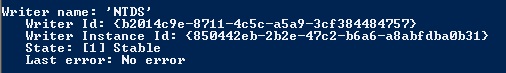
If it says failed then reboot the server and then try the backup again.
If the backup still fails then open an elevated command prompt again and type
diskpartFollowed by
automount enable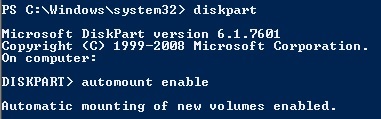
Try the backup again.
Still failing then this last step normally resolves the issue. Enter the registry and go to the following key
HKEY_Local_Machine\Software\Microsoft\Windows NT\CurrentVersion\ProfileListIn there your see a whole load of GUID’s. Delete all the ones with .bak at the end. If your nervous then take a backup of them before.
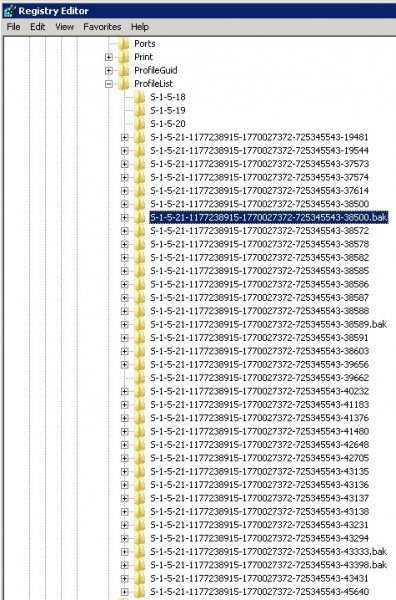
Reboot the server and all should be good.
Source : Veeam KB1697