Had an issue today where a Veeam backup for a Windows SBS 2011 Server kept failing with the error :
Failed to prepare guest for hot backup. Error: VSSControl: Failed to prepare guest for freeze, wait timeout 1800 sec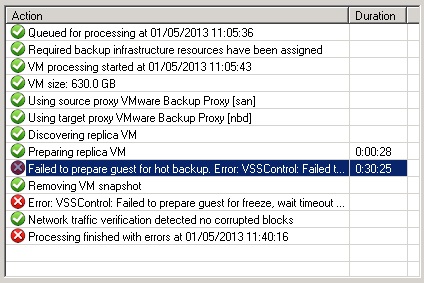
Veeam support recommended to clear the number of shadow copies that the server had. They also recommend changing the VSS timeout to 1 hour.
This made no difference.
In the end I found a post on the Veeam forums that detailed a fix to do with Sharepoint updates.
To find out if you need to follow these steps you can run the command
1. Launch an elevated (Run as Administrator) SharePoint 2010 Management shell from start, All Programs, Microsoft SharePoint 2010 Products, SharePoint 2010 Management Shell.
2. Enter
(get-spserver $env:computername).NeedsUpgradeIf it returns True then you need to complete the steps below.
1. Log into the SBS 2011 Server
2. Open an Administrative command prompt.
3. Change directory to C:\Program Files\Common Files\Microsoft Shared\Web Server Extensions\14\BIN
4. Run
PSConfig.exe -cmd upgrade -inplace b2b -force -cmd applicationcontent -install -cmd installfeaturesIt seems to be failing as patching SharePoint is a two-step process. The updated binaries are first installed and then psconfig must be run to update the SharePoint databases. SBS 2008 uses Windows SharePoint Services 3.0 and updates automatically run PSconfig when installed via Automatic Updates or Windows Server Update Services. SharePoint Foundation 2010 changes the method in which patches are installed. PSconfig no longer runs automatically after an update is installed. The SharePoint binary files are updated with the patch but the databases are not automatically upgraded. SharePoint runs in a compatibility mode that still allows the sites to function with the older version databases.
Veeam doesn’t like something about this. Not sure why but as long as this fixes it.
Source : Veeam Forum and Microsoft Technet