If you receive the error message shown below in your Sophos Update Manager console
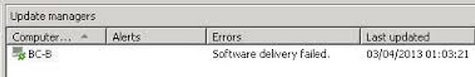
Then check out the Sophos Update Manager log files with the Sophos LogViewer program.
This can be found in the following file paths
Enterprise Console 4.x:
C:\Program Files\Sophos\Enterprise Console\SUM\Enterprise Console 5.x (upgraded from version 4):
C:\Program Files\Sophos\Enterprise Console\SUM\In my instance I could see the error :
Decode operation failed when decoding product release 'Windows Endpoint Security and Control'. Details: Checksum error: ff35f5696fff05ec0fe4b68dd1ff6eb4x000 -> Persistance.dllI believe the filename at the end might vary.
If this happens go to the location
C:\users\all users\Sophos\Update Manager\Update ManagerRename the CID’s folder and the warehouse folder and restart the Sophos Update Manager service. Now try an update again. Should be okay now.