I had the pleasure of having to reinstall RPC over HTTPs the other day on a SBS 2008 as it was saying error 404 when browsing this path.
The RPC folder on a SBS 2008 server sits under the “SBS Web Applications” website in IIS not under the default website like a normal exchange server.
Uninstalling RPC is a doddle using the gui with the steps below :-
– Disable Outlook Anywhere in Exchange
– Server Manager
– Features
– Untick RPC HTTP
– Reboot the server
If you then go through these steps and install RPC over HTTP it WILL NOT put the RPC folder under “SBS Web Applications” and puts them under the default website.
To install it into the right place you have to create a registry key. So once the reboot is complete from above, the install steps are :-
– Regedit
– HKLM\SOFTWARE\MICROSOFT\RPC\RpcProxy
– The path above wont exist so your need to create the key RPC and then the key RpcProxy under that.
– Then under RpcProxy create a string called Website and its value enter “SBS Web Applications”
– Server Manager
– Features
– Tick RPC HTTP
– Enable Outlook Anywhere.
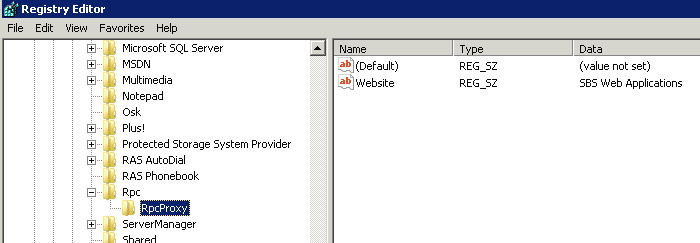
Within 15 minutes it will create all the entries and report this under the event logs.