Encountered a wierd one this morning. I was trying to migrate a virtual machine from one host to another when I got the error :
A general system error occurred: Failed to create journal file providerFailed to open "/var/log/vmware/journal/1351058331.44" for write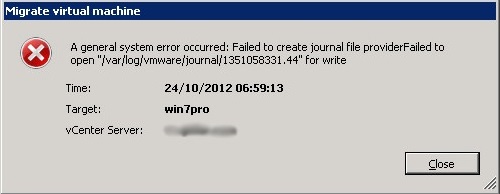
To work out whats going on you need to SSH to the destination host and then run the command
df -hThis will list the various mounts and what space is used up.
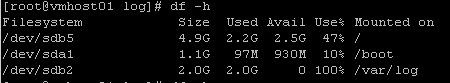
From here we can see the /var/log is filled up as per the error message.
I then ran the command
find /var/log/ -size +10M -exec du -h {} \; | lessThis lists all the files in the /var/log that are over 10MB in size.
This command returned the file /var/log/hp-snmp-agents/cma.log being massive.
This file is the log for the HP Insight management agents.
To get back your space then simply run the command below which will replace the log with a file 0 in size.
echo >/var/log/hp-snmp-agents/cma.logYour now be able to vMotion etc.