I keep referring to an 3rd party link if I ever need to remind myself how to debug memory dumps.
Thought I would blog it here then saves me digging out the link.
These instructions are to build a windows debugging machine that can install on the following OS’s :
Windows 8
Windows Server 2012
Windows 7
Windows Server 2008 R2
Windows Vista
Windows Server 2008
Windows XP
Window Server 2003
Windows Server 2003
Your then be able to debug memory dumps from :
Windows 7
Windows Server 2012 RC
Windows Vista
Windows Server 2008
Windows XP
Windows Server 2003
To read memory dumps do the following
– Install .net framework 4 for your OS from here.
– Install the Windows SDK for Windows 7 and .NET Framework 4 from the link here
– When going through the install wizard make sure the debugging tools are ticked.
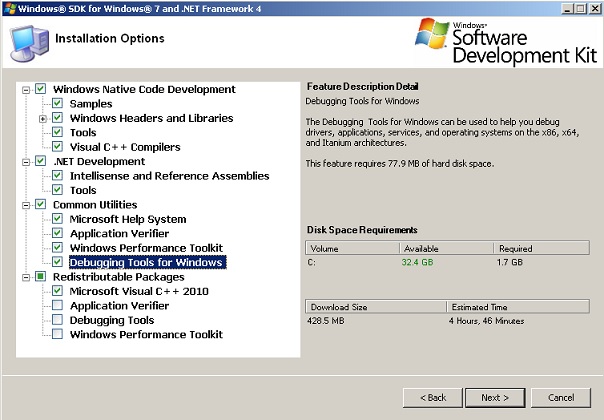
– When you click next it will start downloading the relevant parts
– Once installed load windbg from the start menu
– Click File, Symbol File Path…
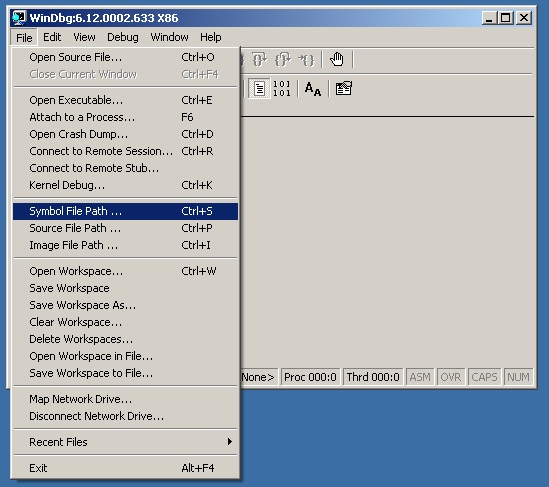
– Enter the following into the symbol file path and then click ok.
SRV*c:\symbols*http://msdl.microsoft.com/download/symbols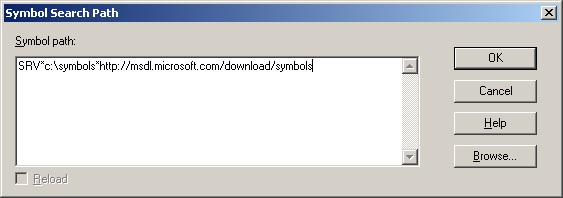
– Click File, Save workspace. This is so the symbol path is saved for future use.
– Your now all setup ready to go. Click file, open crash dump.
– It will then analyse the dump file. Once its load type !analyze -v