On every phone I have ever owned I have always been able to forward texts. This was until I got an iPhone.
I normally get loads of funny jokes text to me each week and I cant send them on.
That was until I found out about a nifty program called “Clippy”. This program essentially adds a simple copy and paste feature to the iPhone. Using this you can then forward them on.
[ad]
Unfortunately this program is only available on jailbroken iPhones. If you have not already done so I would advise you to jailbreak your phone. You can then get access to lots of cool third party programs that will never feature on the App Store.
In order to jailbreak you will need a program called Quickpwn which can be sourced from : http://blog.iphone-dev.org.
After Jailbreaking you will have a program on there called Cydia. This program is like another app store. Tap on the Cydia Icon.
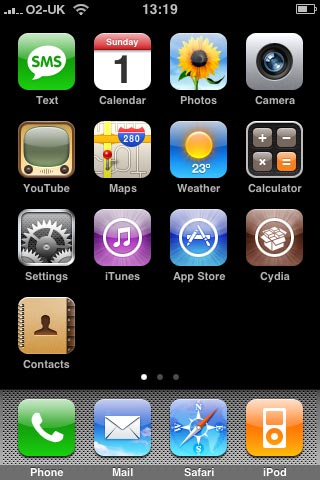
It will take a couple of seconds to open. Then it will look like below.
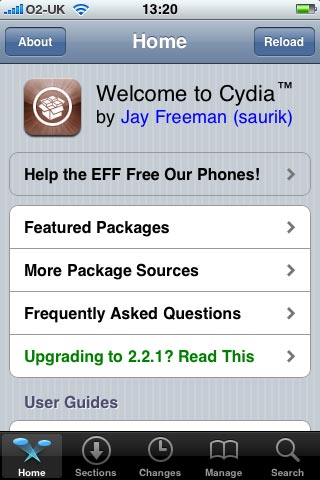
Tap on Search.
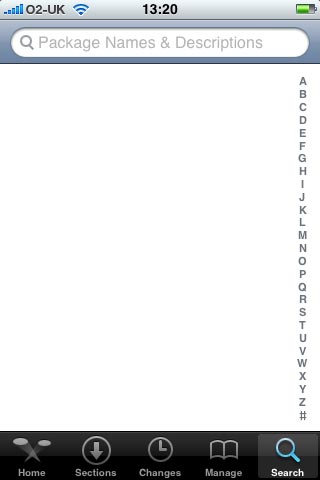
Type in Clippy.
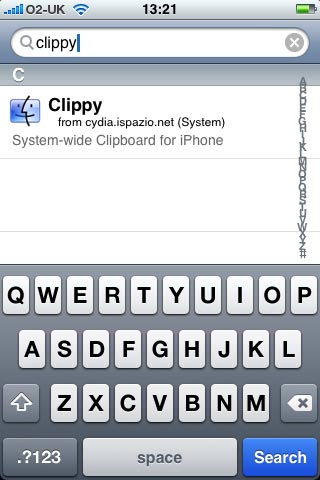
Then tap on Clippy that appears below. You will then be presented with the following screen. Tap Install.
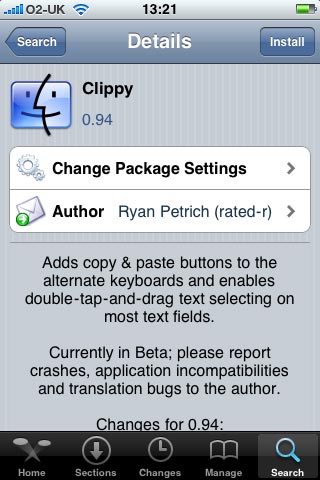
It should then start installing. You might have to tap confirm.
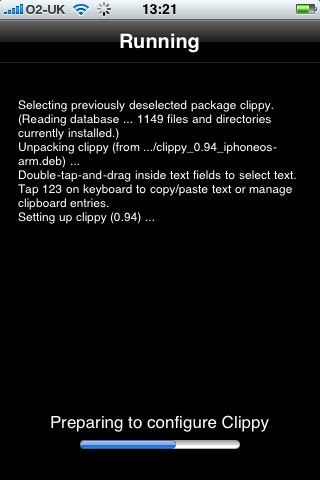
Once its finished installing, you will have to tap restart springboard when it appears. This will then take you back to the main iPhone screen.
Open up the SMS program and find a text that you would like to forward on.

Double tap on the bubble of the text. You will then see the following. Tap ok. This will copy the text into the clipboard

Then compose a new text. Once the keyboard appears, tap on the .?123 button.
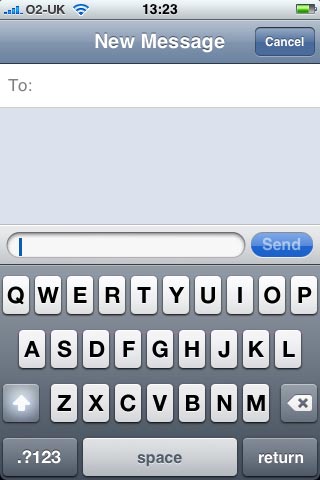
You will then see a paste button. Tap it and then text you copied should now have appeared in the text box.
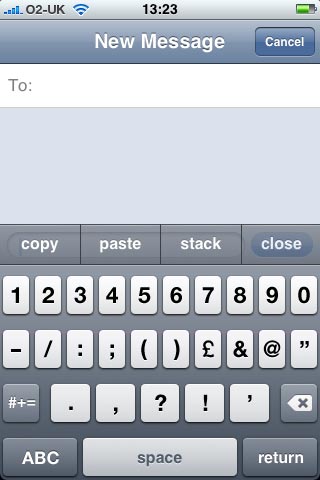
You can then click send.

Thats it. Why Apple didn’t add this feature as standard I dont know.