Came across an issue today where a Dell Equalogic was reporting very high volume usage on one of our datastores. This caused our monitoring to generate an alert.
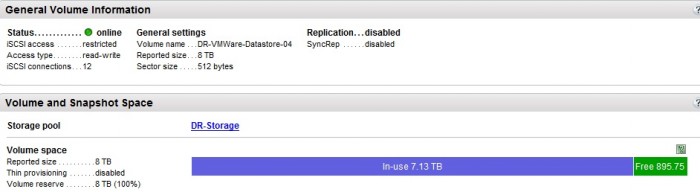
When looking in VMware we can see that actually there is lots of space on the datastore and that the Equalogic value was incorrect.
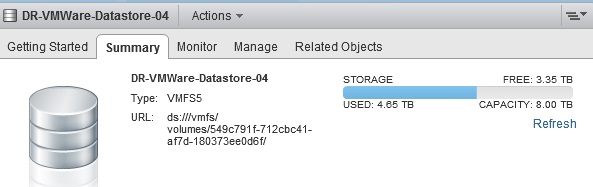
This mismatch is due to the way the SAN reads the VMFS volumes and the deleted blocks not being reclaimed. This is because VMware have disabled the unmap feature in ESXi 5.0 update 1.
To reclaim the space we can ssh to the host which has access to the datastore and run the command :
esxcli storage vmfs unmap -l DR-VMWare-Datastore-04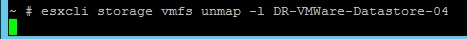
This command can take ages to run depending on the size of the datastore.