With the release of Server 2012, Microsoft introduced a feature called Deduplication (dedupe). This features basically goes through volumes and finds duplicated files, thus saving space.
In order to configure deduplication you can use server manager, then File and Storage Services
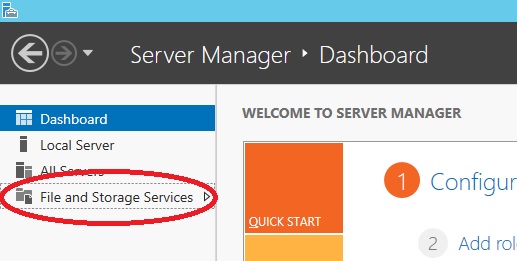
Then Volumes
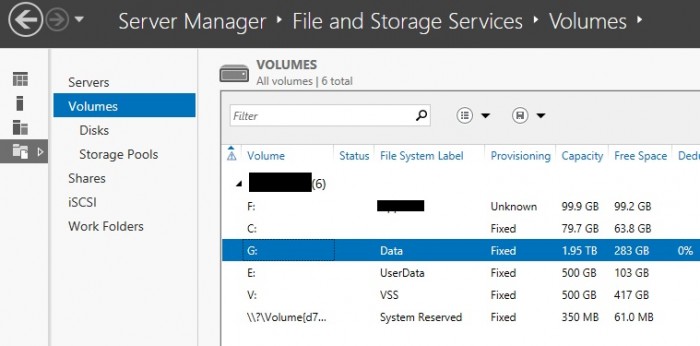
Once in here, right click on the volume and then click configure Data Deduplication
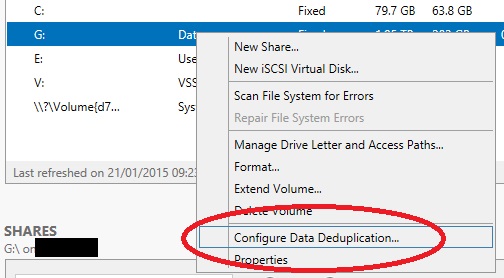
Then in here you can enable dedupe and configure it all.
There are also loads of PowerShell commands you can use to query and configure Deduplication. Before you do anything you will need to import the Dedupe module if its not installed.
Import-Module Deduplication To find out the dedupe status you can run :
Get-DedupStatus
To Enable Duplication on a volume.
Enable-DedupVolume G:When configuring dedupe it will automatically dedupe files over 30 days. We can change this to any value we like. To change the dedupe to files over 3 days old on the G: drive you would do :-
Set-DedupVolume G: -MinimumFileAgeDays 3The server will normally dedupe on a schedule. You can check the status of these jobs
Get-DedupJob
If you wish to start a dedupe job straight away then put in the next command.
Start-DedupJob G: –Type Optimization