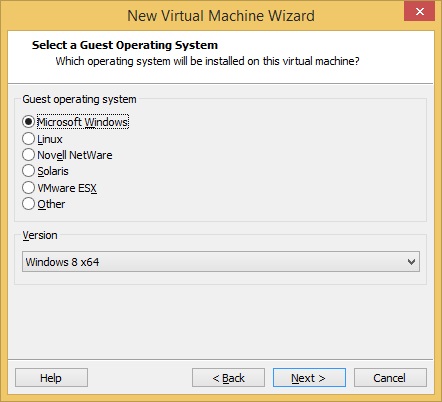Microsoft have released a technical preview of the upcoming Windows 10. I wouldn’t advise installing this on a live production machine unless you have one spare. The best bet is to try it out in VMware workstation.
In Workstation 10 there is no preset for Windows 10. All you have to do is select the custom option and then select your OS choice as Windows 8 x64. They share the same Kernel so it will then install the same way Windows 8 does.