Bit of a strange issue today. A new user had logged into a pc and was trying to configure Outlook 2013 with their mail account. When Outlook was configuring it would find the account and then on the logging on to the mail server part
Then you would see a popup appear
The connection to Microsoft Exchange is unavailable. Outlook must be online or connected to complete this action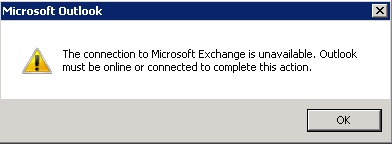
I tried creating a new mail profile and even a new windows profile and it still didn’t work. The user could log into OWA fine.
I then ran the user through the https://www.testexchangeconnectivity.com/ wizard. The tests failed for this user. It failed with the error :
THE NSPIBind call failed with status 2147500037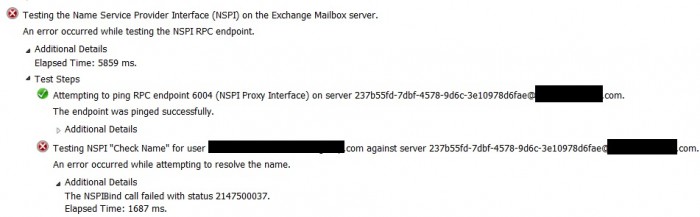
To resolve the issue I logged into the Exchange 2013 Mailbox server and recycled the application pool for MSExchangeAutoDiscoverAppPool and MS ExchangeRpcProxyAppPool.
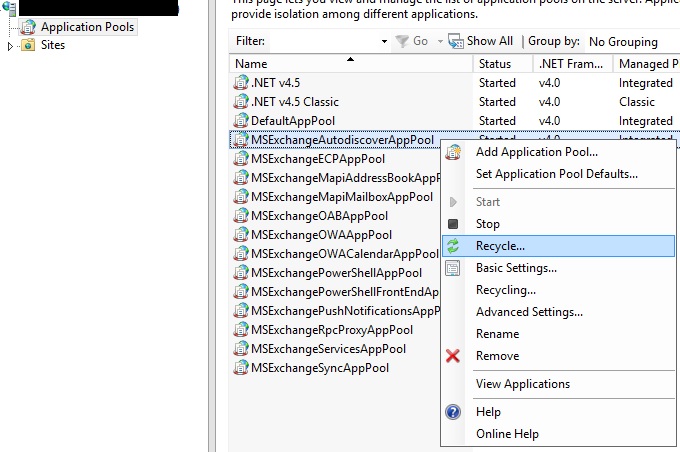
When the RPC app pool was recycled the user was fine. However leave it 5 minutes and it stopped working again. I then created a unlimited throttling policy and applied it to the user. This then permanently resolved it.
To create a new throttling policy called NoThrottling type :
New-ThrottlingPolicy NoThrottlingThen configure this policy to have unlimited access :
Set-ThrottlingPolicy NoThrottling -RCAMaxConcurrency Unlimited -EWSMaxConcurrency Unlimited -EWSMaxSubscriptions Unlimited -CPAMaxConcurrency Unlimited -EwsCutoffBalance Unlimited -EwsMaxBurst Unlimited -EwsRechargeRate Unlimited -DiscoveryMaxConcurrency UnlimitedThen last but not least assign the policy to the user.
set-mailbox Username -ThrottlingPolicy NoThrottling